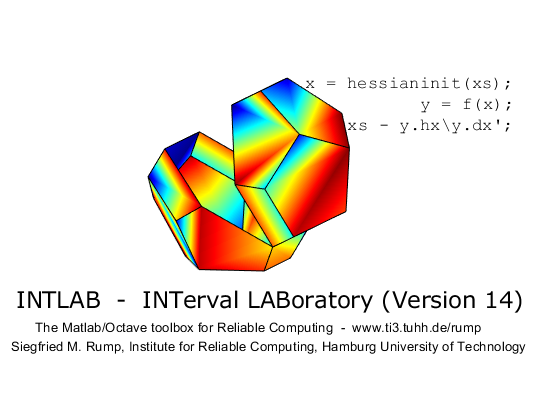Interval arithmetic in INTLAB
INTLAB uses infimum-supremum representation for real intervals, and midpoint-radius representation for complex intervals. One main problem in terms of performance are exceptions like inf and NaN. Following are some details about that.
Contents
Redefinition of the interval arithmetic
With Version 6 of INTLAB I redefined the interval arithmetic in INTLAB. Formerly, the empty set was represented by NaN. It turned out that a consistent definition of all interval operations avoiding NaN-results slows down EVERY interval operation in INTLAB. Therefore I choose to interpret a NaN-component as "no information".
Although infinity- or NaN-components are usually rare, taking care of them slows down simple operations by up to a factor 3. I found this hardly acceptable.
Most users won't recognize any change. I recommend to visit the demo "dintval" before continuing with this demo.
Definition of slopes
A slope expansion is defined as follows. For a univariate real function f and intervals Xs and X, the triple ( f_c , f_r , f_s ) expands f in X with respect to Xs if
- for all xs in Xs : f(xs) in f_c
- for all x in X: f(x) in f_r
and for all xs in X and for all x in X there exists s in f_s such that
- f(x) - f(xs) = s*(x-xs)
Slopes interpret the mean value theorem. When initializing a slope variable that corresponds to the function f(x) = x. Therefore, the center and range is specified, where by definition the slope is the identity matrix.
Definition of interval arithmetic
An interval component NaN does not mean that this component is empty but rather that no information is available on that component. For example,
setround(0) % rounding to nearest format compact short infsup X = [ infsup(3,inf) ; infsup(-1,2) ; inf] Y = 0./X
intval X = [ 3.0000, Inf] [ -1.0000, 2.0000] [ Inf, Inf] intval Y = [ 0.0000, 0.0000] [ NaN, NaN] [ 0.0000, 0.0000]
has one component "NaN" due to the division 0/0. Any operation with this component will result in a "NaN" component, such as
contains_0 = in(0,Y)
intersect( infsup(-1,4) , Y )
contains_0 = 3×1 logical array 1 0 1 intval ans = [ 0.0000, 0.0000] [ NaN, NaN] [ 0.0000, 0.0000]
Input out of range for real standard functions
If for a real standard function part of the input is out of range, the result of the corresponding component will be NaN:
intvalinit('RealStdFctsExcptnNaN')
X = [ infsup(-2,9) ; infsup(0,4) ]
Y = sqrt(X)
===> Result NaN for real interval input out of range intval X = [ -2.0000, 9.0000] [ 0.0000, 4.0000] intval Y = [ NaN, NaN] [ 0.0000, 2.0000]
This is because by default the "NaN-mode" is used for standard functions. There are other possibilities.
How to use the NaN-mode?
The default NaN-mode can be used without any precautions. If during the computation of a result all operations are well-defined, the computed result is a true inclusion of the correct result.
If during the computation the input of some operation was out-of-range, the computed result will be NaN. More precisely, the corresponding components will be NaN, as in
intvalinit('RealStdFctsExcptnNaN')
X = intval(-1:1)
Y = log(X)
===> Result NaN for real interval input out of range intval X = [ -1.0000, -1.0000] [ 0.0000, 0.0000] [ 1.0000, 1.0000] intval Y = [ NaN, NaN] [ - Inf, - Inf] [ 0.0000, 0.0000]
The real standard functions can be switched automatically to their complex pendant as follows:
intvalinit('RealStdFctsExcptnWarn')
X = [ infsup(2,3) infsup(-1,4) ]
midrad(sqrt(X))
===> Complex interval stdfct used automatically for real interval input
out of range, but with warning
intval X =
[ 2.0000, 3.0000] [ -1.0000, 4.0000]
intval =
< 1.5731 + 0.0000i, 0.1590> < 1.2247 + 0.0000i, 1.5812>
The warning may be suppressed using "intvalinit('RealStdFctsExcptnAuto')".
intvalinit('RealStdFctsExcptnAuto')
X = [ infsup(2,3) infsup(-1,4) ]
midrad(sqrt(X))
===> Complex interval stdfct used automatically for real interval input
out of range (without warning)
intval X =
[ 2.0000, 3.0000] [ -1.0000, 4.0000]
intval =
< 1.5731 + 0.0000i, 0.1590> < 1.2247 + 0.0000i, 1.5812>
And finally the message when changing the mode may be suppressed using "intvalinit('RealStdFctsExcptnAuto',0)".
intvalinit('RealStdFctsExcptnAuto',0)
X = [ infsup(2,3) infsup(-1,4) ]
midrad(sqrt(X))
intval X = [ 2.0000, 3.0000] [ -1.0000, 4.0000] intval = < 1.5731 + 0.0000i, 0.1590> < 1.2247 + 0.0000i, 1.5812>
The empty set
There is no explicit representation of the empty set. This is a necessary compromise. Since NaN is interpreted as Not-an-Interval, another representation of the empty set, would have been necessary, slowing down again EVERY operation.
The only operation in the NaN-mode, the result of which may be the empty set is intersection. However, numerous case distinctions in many programs would have been necessary to distinguish between NaN and the empty set - whatever the representation of the latter may be. All operations would be slowed down by that. Maybe that is not worth it. I am interested in programs which are fast and produce always correct results, i.e., in practical programs not the theory of programs.
Consider
A = infsup( [1 2;-2 3;0 2] , [2 3;1 4;3 5] ) res = intersect(A(:,1),A(:,2))
intval A = [ 1.0000, 2.0000] [ 2.0000, 3.0000] [ -2.0000, 1.0000] [ 3.0000, 4.0000] [ 0.0000, 3.0000] [ 2.0000, 5.0000] intval res = [ 2.0000, 2.0000] [ NaN, NaN] [ 2.0000, 3.0000]
How to decide that the intersection of A(2,1) and A(2,2) is truly empty and not the consequence of some NaN-component? This is solved as follows:
[e,res] = emptyintersect(A(:,1),A(:,2))
e =
0
1
0
intval res =
[ 2.0000, 2.0000]
[ NaN, NaN]
[ 2.0000, 3.0000]
Now e(2)=1 indicates that indeed the intersection is empty; a zero component in e corresponds to non-empty intersection.
Enjoy INTLAB
INTLAB was designed and written by S.M. Rump, head of the Institute for Reliable Computing, Hamburg University of Technology. Suggestions are always welcome to rump (at) tuhh.de
intlablogo(35)